Category: Google
-
Apple’s Walled Garden
Austin Carr has an interesting piece on leaving Apple’s walled garden.
“Over the past few years, though, it all started to feel claustrophobic. I was only a little annoyed when Siri crept into my apps and search queries. Only a little frustrated that iMessage didn’t allow for modern chatting on non-Apple PCs and phones. Only a little miffed that I couldn’t choose Google Maps as my default navigator or set up an Amazon Echo as easily as Apple’s own HomePod speaker. But these things began to add up, as did the $120 I was spending every year to store my photos on iCloud.”
I’m a pretty happy Apple fanboy, but I spend a lot of time experimenting with and using many different types of hardware. Amazon Echo’s release was one of the first moments I felt a bit claustrophobic in Apple’s ecosystem. That feeling comes back whenever I stumble on a new product category or a place Apple seems to neglect, like smart homes. The walled garden works great when it works, but it can be maddening to watch Apple drag its feet on inevitable product changes or releases.
The default apps on all Apple devices are perfect examples of this; Contacts, Mail, Calendar, and Reminders incrementally add features but only after years of neglect. While these apps lag, Apple continues to build tentpole features like contact posters around these apps, forcing you to ignore cool new features or use a lesser than product.
“You’re no longer competing purely on the merit of the product,” says Carl Pei, co-founder of Chinese electronics maker OnePlus Technology Co. and the new smartphone startup Nothing Technology Ltd. If a person owns both an iPhone and an Apple Watch, Pei says, the chance of getting them to leave iOS is incredibly low. He adds that the Apple-only iMessage service has become “basic infrastructure” of communication and forces a limit on how much new mobile players can grow without it. A Google spokesperson said in a statement, “We believe it should be easy for users to switch between devices and platforms whenever they choose, and we find it frustrating that these principles are not equally shared by all platforms.”
The results can be absolute bliss when Apple taps into the integration potential between its products. AirPods are one of my favorite recent Apple devices in years, and when it works, these headphones feel like absolute magic. FaceTime’s continuity camera magically taps into the iPhone’s cameras for the AppleTV and Mac to use or Universal Control which simply allows someone to move a mouse cursor from a Mac to an iPad. I always assumed that Google, with its profound control of Android OS, might build a similar molt, but they seem unable. As Apple makes these integrations deeper and deeper into the ecosystem, you have to wonder if anyone can compete because Carl Pei is correct. I’m no longer buying an iPhone because it’s a “phone” but for its deep integration across its ecosystem.
Apple and Google invested resources in making the switch easier—the first app that Apple ever published in Google’s store was its 2015 “Move to iOS” app—but the paths remained bumpy. A designer who was working for Google around this time recalls that studies on customer feedback showed ex-iPhone users were frustrated by the process of moving media to Android and confused about leaving iMessage. The worse the first impression was with Google, the more likely people were to give up and switch back. This designer, who, like many insiders interviewed for this story, spoke on the condition of anonymity out of concern for career reprisals, remembers one regretful Android tester saying, “I want my life back.”
Last Christmas, my friend moved from Android to iPhone using Apple’s migration app. I blogged about it here, but I was impressed at just how good of a job the app did in deep copying everything, including the system sounds. If anything, it did too much and changed standard iOS defaults to reflect settings from Android.
What was more stark was how complicated iOS and Android have become and how many features feel as if they are universal between the two platforms. I’m curious to try the inverse process and migrate one of my iOS devices to Android. I may have to do that when I find some downtime.
-
A world without CarPlay
Whenever I rent a car, I have a straightforward request. Please support Apple CarPlay. It is single handily the most important thing for me in the next car I purchase or rent. That makes GM’s news to discontinue support for CarPlay and Android Auto on its future electric vehicles seem so crazy. I’m not the only person that really hates GM’s plan.
What’s tricky is the unenviable position GM, and most car manufacturers have found themselves. The computer that powers a car is increasingly more than an infotainment system. It has become the brain that powers many features, from adaptive cruise control to automatic parking. GMs move is to create an integrated system that couples map with extending a vehicle’s battery or warming it before charging. The car computer is the thing that will lead us to autonomous driving and put a pretty facade on it.
The problem war car companies face is not about vehicles but owning the relationship between us and all computing devices. The walled gardens around many of us keep getting taller and harder to separate. Today I move seamlessly from iPhone to iPad to Mac, and some of my data flows with me as I move from one to the other. What car manufacturers seem to forget is that the war is not for some of our attention but all of it. My phone is a device that has become my wallet, driver’s license, controls my house, opens my office door, knows my meetings, connects me with friends and family, and so much more. I no longer listen to FM, AM, or XM radio – I listen to Spotify, Apple Music, or podcasts. For many of us, our phone offers a ubiquitous ness that has transformed it into the closest thing we have ever had to a trustworthy digital assistant.
The next leap for cars is to build on that relationship. It’s a future where the car is nice and warm and ready for the morning commute. It is one where it effortlessly picks up on the morning news, podcast, or music and transitions it to the drive. Or one where the car and house share information to keep the temperature the same. This future requires deep knowledge of its user, and at present, Apple, Google, and Samsung are the exclusive holders of this data.
For GM, this is a hard place to live. Giving up the center console long-term places it on a path to be a commodity where the guts of the vehicle no longer come from the manufacturer. Worse, if Apple and Google directly compete and build a car – a place Google’s sister company Waymo already partially contends – it will be difficult, if not impossible, for them to differentiate.
The EV transformation masks many massive undercurrents facing the car industry. What is clear is this market will be very different in a decade. I bet the winners will have some version of Apple and Google’s platforms on the dashboard.
-
Is AI the end of Search Engine Optimization?
In testing the new crop of AI ChatBots, I noticed a consistent and fascinating trend, hunting for search results really sucks, and I want someone to tell me what I want. I want the AI bot to give me the answer. Not Bing or Google result pages or yelp listings. Tell me what I want to know. Here is a recent scenario: I’m heading to NYC to do college tours with my daughter and staying at a hotel in New York near NYU. The Sunday before, I plan to do brunch with two friends. One is a pescatarian, and the other is vegetarian – I eat practically anything and everything. We want the place to have a casual environment so we can hang out at a table or couch with drinks after and be within walking distance of my hotel.
I hit Google and manifested this as the search term “Brunch spots near NYU with vegan options.”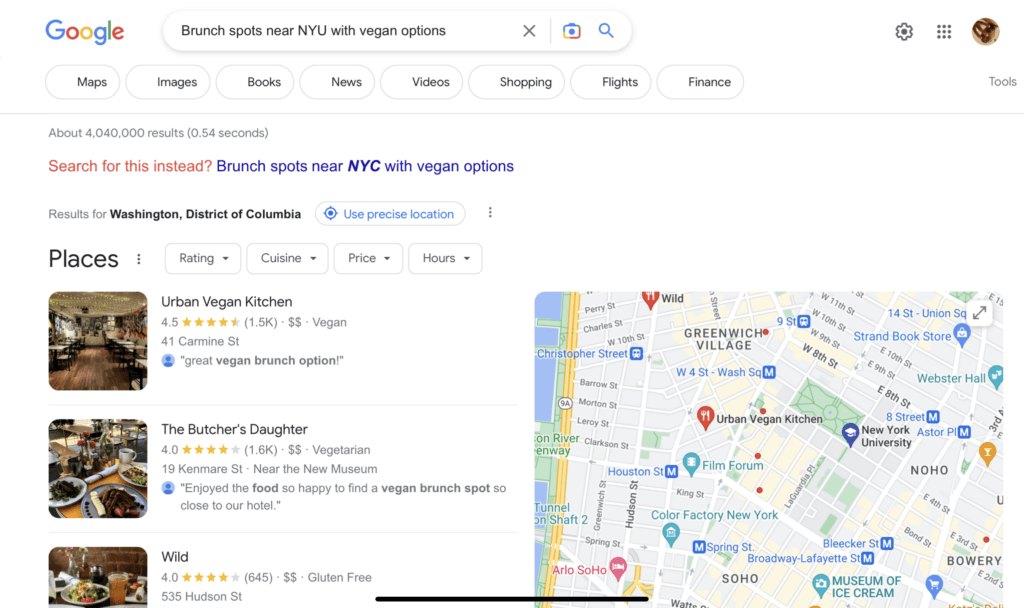
Google’s first set of results overlays some great-sounding places on a map. Now, I’m looking for locations or jumping at whatever name sounds great. The ratings are all 4+ stars or higher, so that’s not necessarily useful.
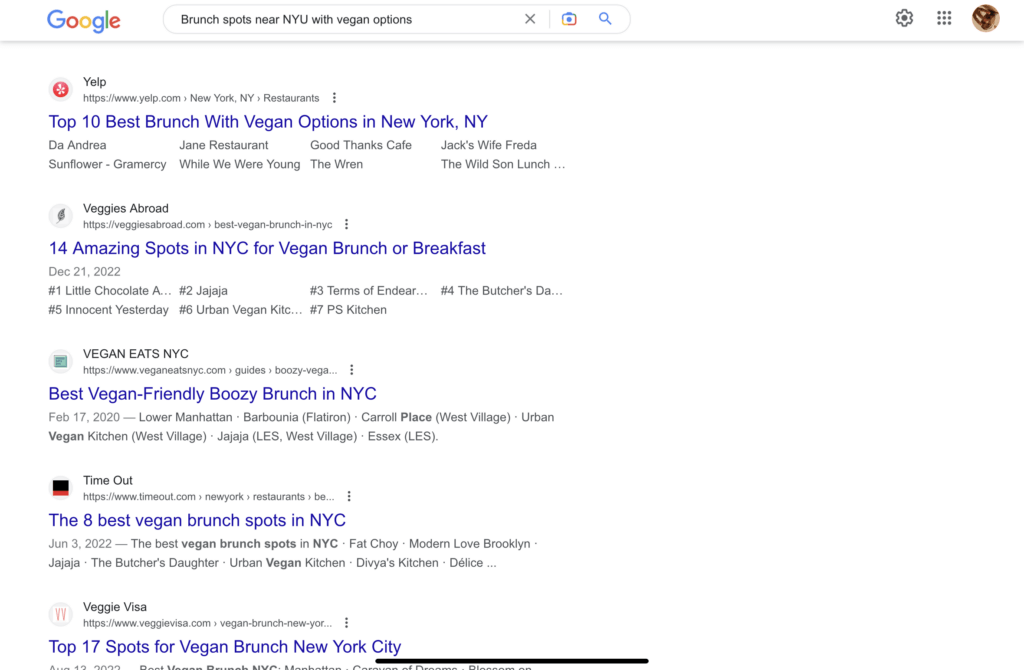
If I continue to scroll, I’m met with SEO (Search Engine Optimization) SPAM pages of the ten best lists that are AI-generated puff pieces with no actual human curation or Yelp’s search SEO spam pages that often have nothing relevant to my search.

Yelp when clicked shoes a search on the topic with the upper top 1/3 of the page full of ads and sponsored posts that are not relevant to the search. Sadly, Yelp did not have a list of places near NYU, so I was met with a list of restaurants in Manhattan.
I get a list of options in the remaining results – some good, some not. Genuine articles from actual New Yorkers, local bloggers, or local neighborhood papers are nonexistent.
So after getting frustrated and feeling defeated, I decided to ask ChatGPT.
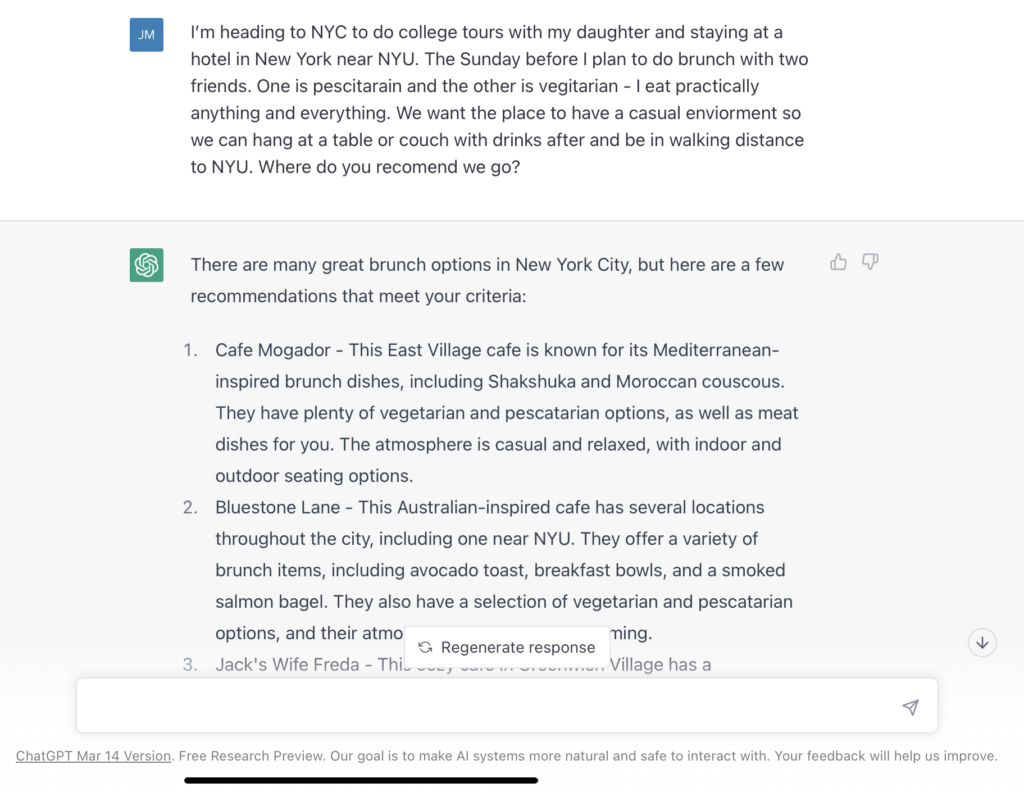
This is the full transcript:
There are many great brunch options in New York City, but here are a few recommendations that meet your criteria:
1 Cafe Mogador – This East Village cafe is known for its Mediterranean-inspired brunch dishes, including Shakshuka and Moroccan couscous. They have plenty of vegetarian and pescatarian options, as well as meat dishes for you. The atmosphere is casual and relaxed, with indoor and outdoor seating options.
2 Bluestone Lane – This Australian-inspired cafe has several locations throughout the city, including one near NYU. They offer a variety of brunch items, including avocado toast, breakfast bowls, and a smoked salmon bagel. They also have a selection of vegetarian and pescatarian options, and their atmosphere is cozy and welcoming.
3 Jack’s Wife Freda – This cozy cafe in Greenwich Village has a Mediterranean-inspired menu with plenty of vegetarian and pescatarian options. They’re known for their shakshuka and their grilled haloumi cheese sandwich. The atmosphere is casual and inviting, with indoor and outdoor seating.
All three of these options are within walking distance of NYU, have vegetarian and pescatarian options, and a casual atmosphere that’s perfect for hanging out after brunch.
From here, I chatted with ChatGPT and added additional thoughts and filters, like wanting a place that served mimosas and one with traditional American breakfast options. I picked a spot, made reservations, and was done.
The experience made me realize that hunting for search results and the growth of SEO SPAM has turned search into something that no longer produces results. Are the results from ChatGPT genuine? No, but it feels more authentic and direct to my request. It gave me an answer. This content may not tap into alternative New York magazines or the hip new blogger, but it feels definitive.
What is funny is that Google could have gotten here quicker. It did get here faster. Many protested the company’s urge to skip showing results and provide direct answers or snippets. If you remember, Google said you need a definition; why link to 15 different dictionary sites if you can answer the question? This generated tons of fear among small businesses and digital marketers as it quickly cut off a powerful funnel for leads. Worse was the fear that the logic for deciding this would be primarily money driven and hidden from the larger population.
Folks that is what ChatGPT does and exactly what we’re craving. Would you like Siri, Alexa, or Google Assistant to tell you where to go for dinner and not give you a list of 8 million possibilities? I would. Choice may not be what we are looking for after all. Right? Right… -
Google Analytics 4
Google Analytics 4, or GA4, is a reimagining of the analytics platform for a world that is post page views. Many of us still think of web traffic in older terms like hits, pages, and sessions – however, the mobile space and rich internet applications have changed how the web works.
Imagine Instagram and think of a typical interaction. The infinite scroll removes pagination and page views, exchanges can be tracked by the length you pause over an image or clip, and taps – while they happen – are not the core way most users interact.
Even the concept of user sessions can seem weird when we track a popular site like Reddit, where users visit multiple times a day. All of these changes have forced us to step back and rethink how we should analyze our traffic data – and, better yet, overlap streams of data to compare websites to others, such as mobile traffic. Some Reddit users may move from the web when using a desktop to the mobile application on the run.
GA4, for the first time, allows Google analytics to pull in data streams from multiple sources and generate reports across many distinct platforms. Do you offer an e-commerce experience over the web, mobile, and tablet? We can create data streams to pull data from each source, offering a view of engagement that is more holistic than before. Goal funnels that allowed you to see abandoned cart rates now can let you compare those funnels across all platforms and see trends.
So how does this all work?
At the core of GA4 is a new focus on data streams, events, insights, and reports, all combined with a querying system that embraces the ideas of reporting platforms like PowerBI or Tableau.
Data Streams
In the olden days, each Google analytics account represented a website. GA4 has chosen to embrace multiple data sources and allow those data sources to live across platforms. This is excellent for a company with various brands like Gap. In this new world Gap, Old Navy and Banana Republic could overlay data streams to better understand KPIs and measure trends across sibling sites.
As I described above, mixing mediums provides even more power. For folks like many of our clients with mobile and web experiences, analytics have lived in two different and distinct platforms: firebase and Google analytics. Firebase provides analytics targeted to a mobile experience. As such, they tend to focus on concepts around events: think taps or swipes. They also focus on time and intent, as many screens on a mobile application depend on how much time one has focused.
GA4 allows us to pull all these platforms together using data streams, providing a single source to view traffic and analytics across your entire portfolio of experiences.
Events
Once upon a time, we considered interactions at a page level to give us a view of a user interacting with our content, but that is no longer granular enough. In GA4, events like JQuery or CSS selectors allow you to drill into components of a page to listen for particular types of interactions with content. GA4 also allows developers to use custom code to create unique events they may want to track.
Out of the box, google analytics helps us do this by automatically collecting tons of events. It also provides an easy interface to track enhanced events such as scrolling. Unlike automatic events, enhanced events are specific to how your website functions. For example, a blog that offers an infinite scroll to see new articles vs. pagination could use a scroll event to capture the equivalent of a new page view. Some websites may also find value in a hover action, something that may autoplay a video or animation.
You can also create custom events that tie unique interactions and track those interactions across a multitude of devices. If you look at recommended events, one can easily imagine monitoring the purchase of a product or a login interaction across mobile and the web. These events also take parameters that can capture additional insights, such as how a user logged in – did they use Google, Facebook, or Apple to log in vs. a traditional username and password?
A developer can also record custom events if the combination of automatic, enhanced, and recommended events does not cover your specific needs.
Insights
Google uses an immense amount of data to provide insights using artificial intelligence and machine learning. While how it works is a large black box, we do know that most websites use Google Analytics to track traffic and user interactions. This treasure trove of data allows Google to learn more about how our customers interact with the web and your competing website than any other company. It also can use this data to give us new trends or correlations that we may otherwise miss.
These correlations are interesting, but it can be hard to make them actionable. For example, analytics might notice that iPad users have a higher likely hood of completing a purchase.
I avoid using most company websites to complete commerce transactions and prefer a mobile device and an app. The app experience of using Touch or Face ID to unlock and easily store card options makes it much quicker. It’s not abnormal for me to shop on one device and complete a transaction on another. Analytics insights can help you find these trends.
You can also create custom insights to see correlations quickly. For example, if revenue is up in the last hour or if conversions are strong in the state of New York.
Reports
To complete this move, Google Analytics hopes that we reconsider how we view a website or mobile app to determine success. To do this, it is eliminating many of the default reports and dashboards we have come to expect. Gone are views that reference antiquated terms like page views and instead, a powerful custom reporting tool that allows you to build reports that better reflect the KPIs you use to measure success.
Migrating
If you, like many, already have the older version of Google Analytics, migrating can be pretty easy and painless. First, off the existing google tag you installed will work for both Universal Analytics and the new GA4. Once done and associated as a data stream GA4 will also attempt to analyze site traffic to determine events and provide information it thinks you will find helpful. Of course, you can also customize events as discussed earlier to better track specific interactions.
The biggest concern is that the data structures that underly GA4 is very, very different than the old GA. This means that you can not move previous data over. In this sense, it is less of a migration than a new and different GA4 setup.
If this historical data is valuable or something you hope to refer to in the future, I recommend exporting GA data before the planned July cut-off.
